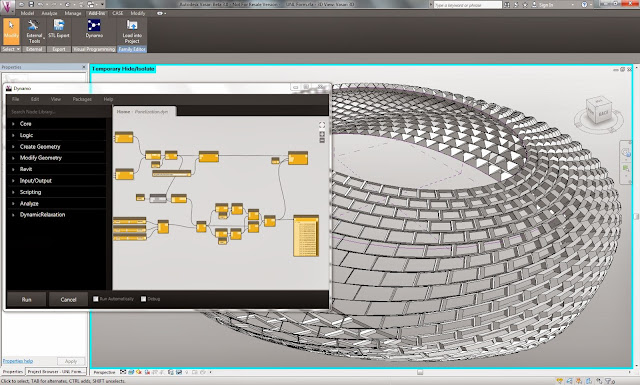First off... Happy Holidays to the readers and visitors of this blog! The Proving Ground has been going strong since 2007 with steady growth in visitor traffic. I have a lot of computational cakes in the oven as we go into 2014... so keep tuning in!
In this past year as a consultant, I observed a trend towards greater investments in technological capabilities among practitioners in parallel with higher economic optimism. Indeed,
McGraw-Hill Construction expects that the BIM adoption rate among architects to hit almost 75% in the US with anticipated 2014 investments in training, interoperability, performance analysis, custom software, and collaboration infrastructure.
So what am I looking forward to in 2014? What can you expect to see from CASE to further the cause of helping architects use technology to build better buildings?
As a preview, here what you can expect to see on this blog moving into 2014...
Interoperability
Getting the tools to work together will continue to be a big piece of the technology puzzle for firms going into the New Year. New tools will be continue to enter into the process... but how they all fit together as an ecosystem will not always be clear. Designers are going to need to be equipped with new workflows and expertise in data management to get the most value out of the project information.
2013 was a breakthrough year for CASE on the
interoperability front. We have created consulting-based frameworks to address design to production, reduced rework, and improved cross-platform collaboration. We have consulted on interoperability-related issues for projects including healthcare facilities, high rise towers, and sports venues.
Next year, CASE will continue to evolve interoperability offerings with support for more software platforms, workflows, file formats, and building systems. Expect to see the expansion of our Rhino to Revit workflow, innovation with the IFC file format, and novel uses of web services as a Building Information medium.
Performance
 |
| CASE's DIVA Daylight Analysis curriculum. |
Let's face it... the use of analysis within design practice is still a black art. Some tools are about as intuitive as a DOS prompt (or are the DOS prompt). Others approach the depth of a cartoon where colors replace tangible results. In the case of Energy Analysis, models are often built on many assumptions requiring expert domain knowledge. The rework of models to keep pace with design iteration remains a painstaking and cumbersome task.
Yet the fact remains that analysis is becoming a greater component of design practice. Clients are beginning to expect better performing buildings with upfront proof and designers are beginning to see the advantages of measurable design attributes to validate decisions.
In 2013, CASE ran numerous analysis-related workshops and rolled out a
formal training curriculum for DIVA for Rhino. A number of our Project Consulting engagements also featured analysis-related technologies as part of the scope of work. We worked with teams to set up iterative systems to capture and compare solar and daylight results. We also created data visualization tools to help designers communicate analysis results to clients and other project stakeholders.
In 2014, CASE's work on the analysis front will continue. We are now an authorized trainer OpenStudio by the National Renewable Energy Lab (NREL). You can expect to see Open Studio, EnergyPlus, and Radiance become a larger part of our offerings for architects and MEP engineers.
Alan Jackson and I have also set a goal to establish more streamlined approached for developing energy analysis models for use in the earliest stages of design and engineering. Working prototypes are already underway for Rhino and Revit and we are looking forward to sharing our approach with you in the New Year!
Computational BIM
 |
| Dynamo Workshop at Facades+ in October 2013 |
There is a growing need within design practices to marry the worlds of Computational Design with BIM. While CASE has never really thought of these two things as separate domains, there is certainly a conceptual gap in how practices have embraced these categories. Indeed, it is within this gap that much of my own interoperability interests have been focused.
2014 will see Computational BIM grow into maturity. We will see uses of computational design where downstream information considerations are much more pronounced. BIM processes will become less linear, more iterative, and tied more directly to design and performance goals.
Meanwhile, CASE will continue to operate at this interesting intersection of technologies with resources for knowledge and services for clients. We have recorded an extensive Introduction to Grasshopper curriculum of over 120 Grasshopper learning videos, many of which will be available on
Skillshare in partnership with
Architizer.
Going into 2014, We are also anticipating that
Dynamo will become an important tool within the Computational BIM workflow. In just the last three months I have
workshops for Adrian Smith + Gordon Gill, NBBJ, AECOM, and Facades+. Next year,
Michael McCune and I already have
TexFab on our calendars and together we will be running Dynamo workshop!
2013 was an exciting year and I hope that 2014 will be even better!
As always, feel free to reach out!
Cheers!
-Nate